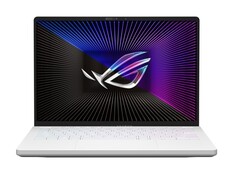Cyberpunk 2077 Phantom Liberty tech review: Laptop and desktop benchmarks
Are you a techie who knows how to write? Then join our Team! Wanted:
- Specialist News Writer
Details here
Notebooks used in this review
Top 10 Laptops
Multimedia, Budget Multimedia, Gaming, Budget Gaming, Lightweight Gaming, Business, Budget Office, Workstation, Subnotebooks, Ultrabooks, Chromebooks
under 300 USD/Euros, under 500 USD/Euros, 1,000 USD/Euros, for University Students, Best Displays
Top 10 Smartphones
Smartphones, Phablets, ≤6-inch, Camera Smartphones
Right now, our gaming benchmarks are performed using these laptops. Click on the images to visit the respective product page. All other test systems (tower PCs, mini-PCs, etc.) are listed at the end of this article.
Technical aspects
After conducting an in-depth analysis of the release version in 2020 and checking out version 1.5 in 2022 to see what has changed, we are now going to put Cyberpunk 2077 through its paces for the third time. With the release of patch 2.0 alongside the Phantom Liberty story expansion, it would be especially interesting to examine how the game’s performance has improved since its launch roughly three years ago.
The current version of Cyberpunk 2077 cuts a good figure at first glance. Even though the graphics menu offers so many options that you need to do a whole lot of scrolling, the game also contains all the features you would expect to see in a modern game. The developers at CD Projekt have paid particular attention to upscaling. Besides Intel’s XeSS and AMD’s FSR, the role-playing game also supports DLSS, including Frame Generation.
This brings us straight to the first problem. Similar to what we saw in version 1.5, changes to settings (especially FSR and DLSS) are sometimes applied incorrectly (for instance, you can observe this in the results after running the integrated benchmark). Restarting the game usually resolves the issue when this happens, but it is still rather annoying because of the non-skippable intro videos.
Another thing we find irritating is the fact that using the “normal” presets automatically enables FSR. In the past, such a setting is typically a sign that the developers are trying to cover up a poorly programmed or optimised engine. We’ll check out whether this is true of Cyberpunk 2077 in a moment. In any case, FSR was always disabled during our benchmark runs. However, doing so changes the presets to “Custom”. We likewise modified the ray tracing presets. DLSS was disabled for testing at Full HD, but we enabled DLSS Quality plus Frame Generation for our 4K tests.
Cyberpunk 2077 Phantom Liberty is sadly not very polished in other aspects as well. For example, once you launch the game, it sometimes takes what feels like an eternity to access the main menu after the “Press to Continue” screen. Furthermore, we occasionally encountered the following problem: after booting up, the game would at times modify settings without being asked to do so. On our main test rig, version 2.0 of Phantom Liberty also downright refused to start and crashed during launch. The game only started running properly after being updated to version 2.1. With DLC included, Cyberpunk 2077 takes up around 77 GB of disk space, which is perfectly acceptable for a game of this scale.
Benchmark
Cyberpunk 2077 once again deserves huge kudos for its integrated benchmark tool. Though the game only shows the FPS count during the roughly one-minute camera roam without providing any performance graphs (as seen in many Ubisoft games), it does give you a fairly comprehensive analysis at the end, with details including minimum and maximum FPS, system information and the settings used (see video).
All in all, it is safe to say that Cyberpunk 2077 isn’t particularly demanding when you use the normal presets. The game only starts becoming very difficult to run when ray tracing is enabled, especially at higher resolutions. This is true as long as you don’t use any upscaling. The combination we tested (DLSS Quality plus Frame Generation) offers a surprisingly great performance and very compelling visuals at 4K.
Results
FHD (1,920 x 1,080)
If your system is only equipped with an iGPU, you should probably stay away from Cyberpunk 2077. Even the relatively powerful Radeon 680M is able to churn out more than 40 FPS only at 720p and the lowest settings. On the other hand, mid-range cards, such as the GeForce RTX 4050, Radeon RX 6800S or similar, have no problem handling the game at Full HD and can deliver upwards of 60 FPS even with settings cranked up to Ultra.
| Cyberpunk 2077 2.0 Phantom Liberty | |
| 1920x1080 Low Preset (FSR off) 1920x1080 Medium Preset (FSR off) 1920x1080 High Preset (FSR off) 1920x1080 Ultra Preset (FSR off) | |
| NVIDIA GeForce RTX 4080, i9-13900K | |
| AMD Radeon RX 7900 XT, i9-13900K | |
| NVIDIA GeForce RTX 4090 Laptop GPU, i9-13900HX | |
| NVIDIA GeForce RTX 4080 Laptop GPU, i9-13900HX | |
| NVIDIA GeForce RTX 3080 Ti Laptop GPU, i9-12900H | |
| NVIDIA GeForce RTX 4070 Laptop GPU, i9-13900HX | |
| NVIDIA GeForce RTX 3070 Ti Laptop GPU, i7-12700H | |
| NVIDIA GeForce RTX 4060 Laptop GPU, i9-13900HX | |
| NVIDIA GeForce RTX 4050 Laptop GPU, i9-13900HX | |
| AMD Radeon RX 6800S, R9 6900HS | |
| AMD Radeon 680M, R9 6900HS | |
QHD (2,560 x 1,440)
The game’s graphics requirements are likewise quite reasonable at QHD. Whilst the aforementioned mid-tier cards can deliver roughly 40 FPS with a combination of 1440p and max settings, GPUs that fall somewhere between the mid-range and high-end segments (e.g. the GeForce RTX 4070 and RTX 3070 Ti) come close to hitting the 60 FPS mark.
| Cyberpunk 2077 2.0 Phantom Liberty | |
| 2560x1440 Ultra Preset (FSR off) | |
| NVIDIA GeForce RTX 4080, i9-13900K | |
| AMD Radeon RX 7900 XT, i9-13900K | |
| NVIDIA GeForce RTX 4090 Laptop GPU, i9-13900HX | |
| NVIDIA GeForce RTX 4080 Laptop GPU, i9-13900HX | |
| NVIDIA GeForce RTX 3080 Ti Laptop GPU, i9-12900H | |
| NVIDIA GeForce RTX 4070 Laptop GPU, i9-13900HX | |
| NVIDIA GeForce RTX 3070 Ti Laptop GPU, i7-12700H | |
| NVIDIA GeForce RTX 4060 Laptop GPU, i9-13900HX | |
| NVIDIA GeForce RTX 4050 Laptop GPU, i9-13900HX | |
UHD (3,840 x 2,160)
The going gets really tough at 4K if you want to enjoy Cyberpunk in all its graphical glory. Without using upscaling, none of the current laptop GPUs can deliver 60 FPS or more at 4K and Ultra preset. That said, the game is definitely playable at the roughly 40 FPS and 50 FPS provided by the RTX 4080 and RTX 4090 respectively. A truly powerful desktop graphics card, such as the Radeon RX 7900 XT, is necessary if you with to achieve 60 FPS at these settings.
| Cyberpunk 2077 2.0 Phantom Liberty | |
| 3840x2160 Ultra Preset (FSR off) | |
| NVIDIA GeForce RTX 4080, i9-13900K | |
| AMD Radeon RX 7900 XT, i9-13900K | |
| NVIDIA GeForce RTX 4090 Laptop GPU, i9-13900HX | |
| NVIDIA GeForce RTX 4080 Laptop GPU, i9-13900HX | |
| NVIDIA GeForce RTX 3080 Ti Laptop GPU, i9-12900H | |
| NVIDIA GeForce RTX 3070 Ti Laptop GPU, i7-12700H | |
| NVIDIA GeForce RTX 4070 Laptop GPU, i9-13900HX | |
| NVIDIA GeForce RTX 4060 Laptop GPU, i9-13900HX | |
| NVIDIA GeForce RTX 4050 Laptop GPU, i9-13900HX | |
Ray tracing
Many gamers would probably very interested in finding out how Cyberpunk performs with ray tracing enabled (we used the Ultra ray tracing preset for our testing here). Here's a quick rundown: It is possible to hit above 40 FPS at Full HD using a GeForce RTX 3080 Ti, RTX 4070 or better. By contrast, an RTX 4080 is capable of breaking the 60 FPS mark. For 4K, you’ll absolutely need to make use of upscaling. With DLSS Quality and Frame Generation enabled, an RTX 4080 or higher is again necessary to help you stay on the safe side. At least in the case of more powerful GPUs, performance is similar to what you might see at Full HD without DLSS, which is already very incredible.
| Cyberpunk 2077 2.0 Phantom Liberty | |
| 1920x1080 Ray Tracing Ultra Preset (DLSS off) 3840x2160 Ray Tracing Ultra Preset + DLSS Quality + FG | |
| NVIDIA GeForce RTX 4080, i9-13900K | |
| NVIDIA GeForce RTX 4090 Laptop GPU, i9-13900HX | |
| NVIDIA GeForce RTX 4080 Laptop GPU, i9-13900HX | |
| AMD Radeon RX 7900 XT, i9-13900K | |
| NVIDIA GeForce RTX 3080 Ti Laptop GPU, i9-12900H | |
| NVIDIA GeForce RTX 4070 Laptop GPU, i9-13900HX | |
| NVIDIA GeForce RTX 3070 Ti Laptop GPU, i7-12700H | |
| NVIDIA GeForce RTX 4060 Laptop GPU, i9-13900HX | |
| NVIDIA GeForce RTX 4050 Laptop GPU, i9-13900HX | |
Note
Because gaming tests are very time-consuming and are often constrained by installation or activation limits, we are only able to provide you with part of the benchmark results at the time of publishing this article. We will be adding more graphics cards over the coming days and weeks.
Overview
All test systems
| Notebook | Graphics card | Processor | Memory |
|---|---|---|---|
| XMG Neo 17 E23 | Nvidia GeForce RTX 4090 @175 W TGP (16 GB GDDR6X) | Intel Core i9-13900HX | 2 x 16 GB DDR5 |
| Schenker Key 17 Pro E23 | Nvidia GeForce RTX 4080 @175 W TGP (12 GB GDDR6X) | Intel Core i9-13900HX | 2 x 16 GB DDR5 |
| XMG Pro 15 E23 | Nvidia GeForce RTX 4070 @140 W TGP (8 GB GDDR6) | Intel Core i9-13900HX | 2 x 16 GB DDR5 |
| XMG Pro 15 E23 | Nvidia GeForce RTX 4060 @140 W TGP (8 GB GDDR6) | Intel Core i9-13900HX | 2 x 16 GB DDR5 |
| XMG Focus 15 E23 | Nvidia GeForce RTX 4050 @140 W TGP (6 GB GDDR6) | Intel Core i9-13900HX | 2 x 16 GB DDR5 |
| Asus ROG Strix Scar 17 | Nvidia GeForce RTX 3080 Ti @150 W TGP (16 GB GDDR6) | Intel Core i9-12900H | 2 x 16 GB DDR5 |
| Acer Predator Helios 300 | Nvidia GeForce RTX 3070 Ti @150 W TGP (8 GB GDDR6) | Intel Core i7-12700H | 2 x 8 GB DDR5 |
| Asus ROG Zephyrus G14 | AMD Radeon RX 6800S (8 GB GDDR6) & AMD Radeon 680M | AMD Ryzen 9 6900HS | 2 x 16 GB DDR5 |
| Mini-PC | Graphics card | Processor | Memory |
|---|---|---|---|
| Minisforum NUCXi7 | Nvidia GeForce RTX 3070 @125 W TGP (8 GB GDDR6) | Intel Core i7-11800H | 2 x 8 GB DDR4 |
| Minisforum HX99G | AMD Radeon RX 6600M @100 W TGP (8 GB GDDR6) | AMD Ryzen 9 6900HX | 2 x 16 GB DDR5 |
| Minisforum Neptune Series HN2673 | Intel Arc A730M | Intel Core i7-12650H | 2 x 8 GB DDR4 |
| Minisforum UM790 Pro | AMD Radeon 780M | AMD Ryzen 9 7940HS | 2 x 32 GB DDR5 |
| 4K monitors | Operating system | Nvidia driver | AMD driver |
|---|---|---|---|
| Gigabyte M32U | Windows 11 | ForceWare 537.42 | Adrenalin 23.9.2 |


 Deutsch
Deutsch English
English Español
Español Français
Français Italiano
Italiano Nederlands
Nederlands Polski
Polski Português
Português Русский
Русский Türkçe
Türkçe Svenska
Svenska Chinese
Chinese Magyar
Magyar